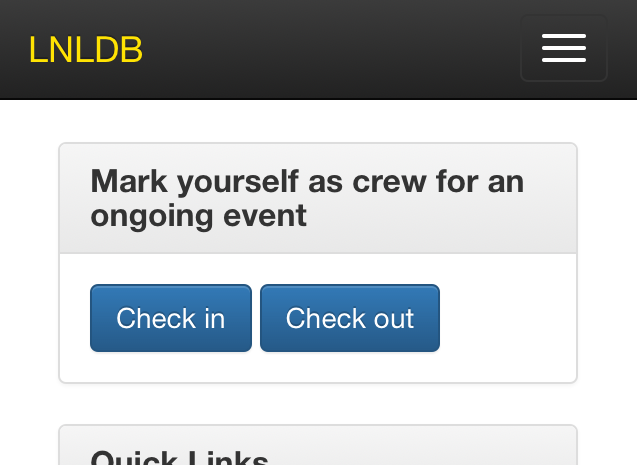Checking into an Event¶
In order to obtain credit for both gaining and maintaining active membership, LNL has an electronic system for keeping track of the events members attend. Members are expected to check in when they arrive at the event and check out when they leave the event.
You may check into an event beginning at the event’s setup start time and may check out of an event as late as five hours after the event’s end time.
Checkin¶
From the Checkin menu, you must select the event you wish to check into using the radio buttons. Then, click Submit to check into the event.
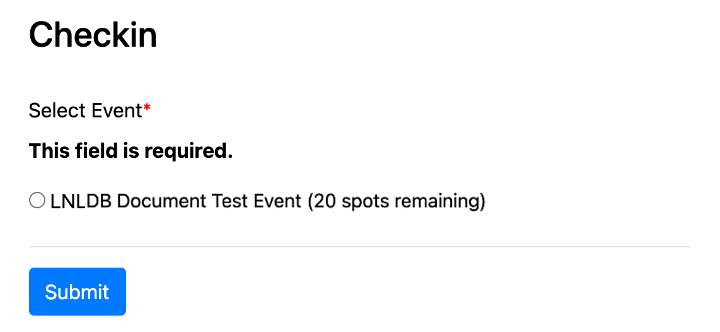
Checkout¶
After clicking on the Check out button, verify the hours you were at the event.
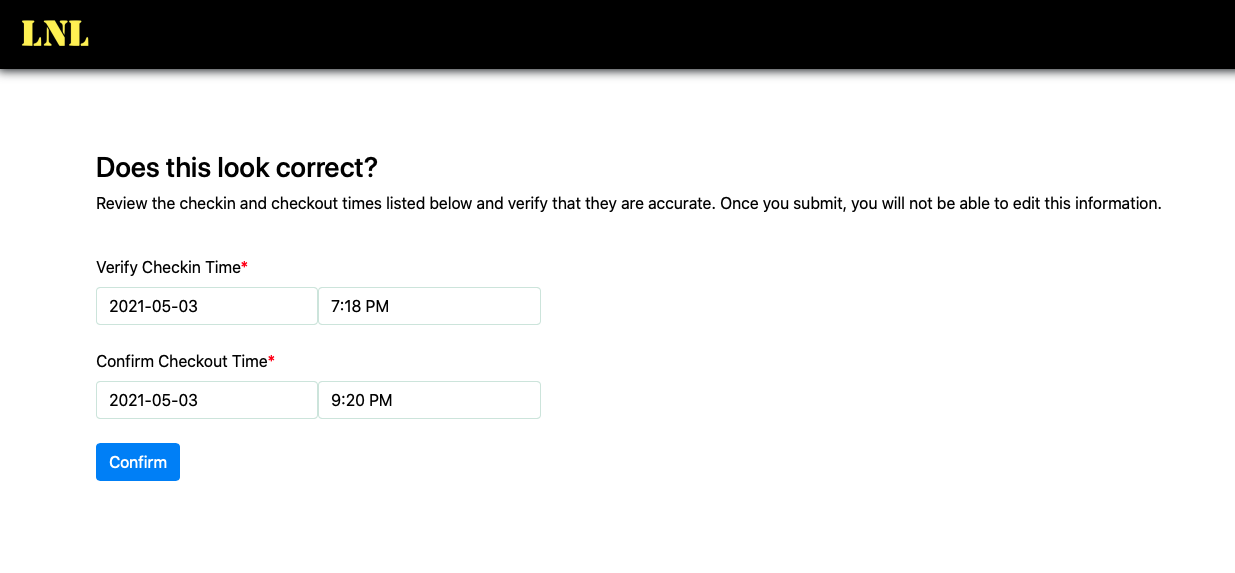
Then enter the amount of time you spent assisting within each service category.
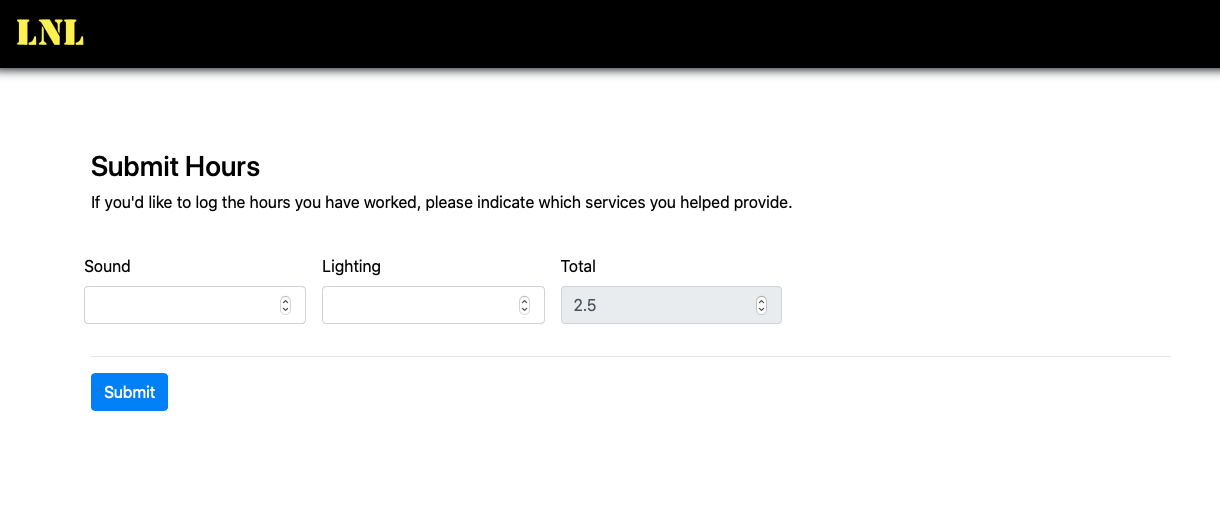
Note
The LNLDB will round to the nearest 15 minutes
Using the Bulk Checkin Feature¶
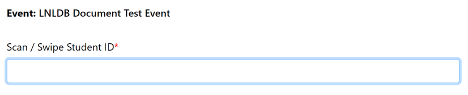
To open the bulk checkin tool, visit lnl.wpi.edu/crew then click Open Bulk Checkin. Once you’ve selected your event, ensure that the entry field is in focus and begin checking people in.
To check someone in or out, simply scan or swipe their student ID. If a match is found in our system, their checkin status will be toggled automatically. This means that once a crew member has checked in, all they need to do to check out is scan or swipe their card again (and vice versa).
Note
To launch this page you will need to be listed as a crew chief for an ongoing event
Hint
If you get an Invalid ID error, this means that the crew member’s student ID is not listed in their profile.
Last Modified: May 3, 2021